Get the best help for your Tally software. Our team makes sure your system works well and fixes issues quickly.
It will redirect you to Tally help options.
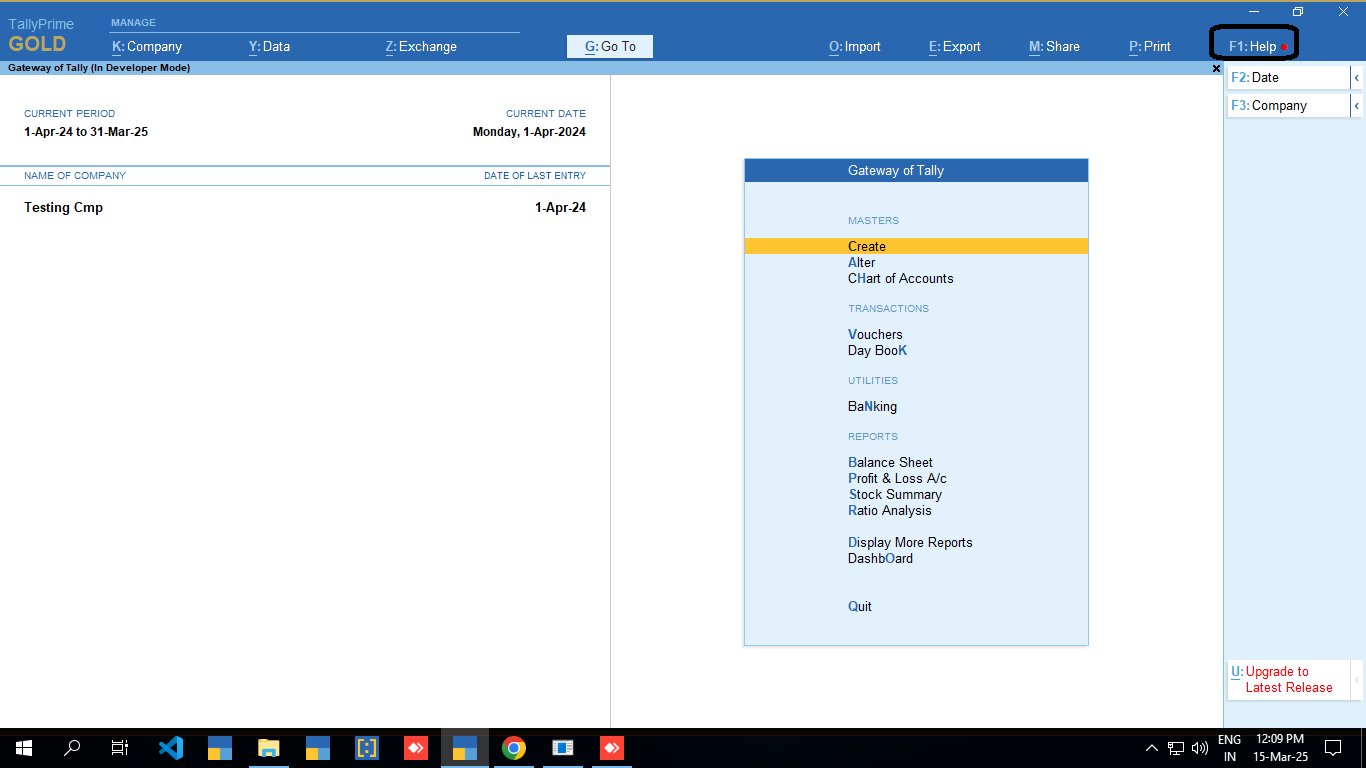
TDL File attachment page will be visible.
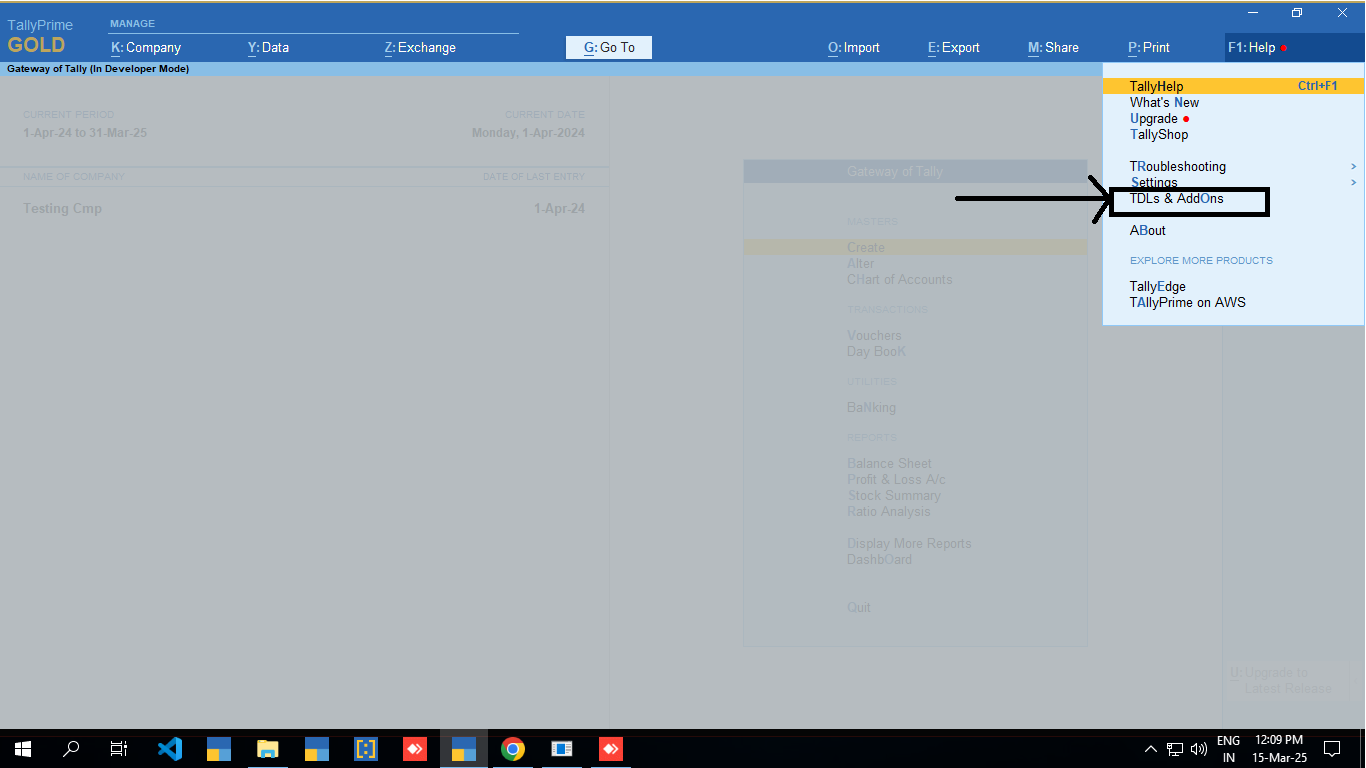
Now you can attach your TDL files in this page.
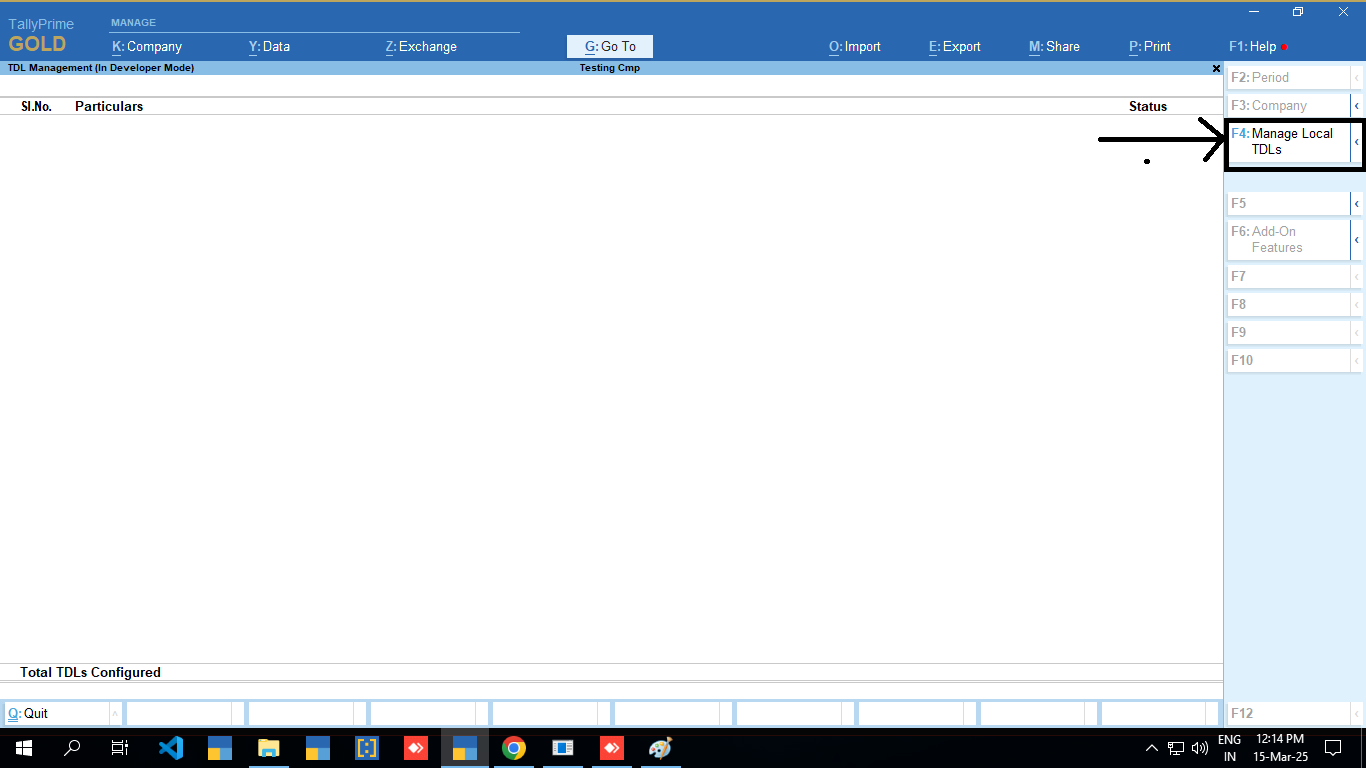
Set your local TDL file path for attaching the file.
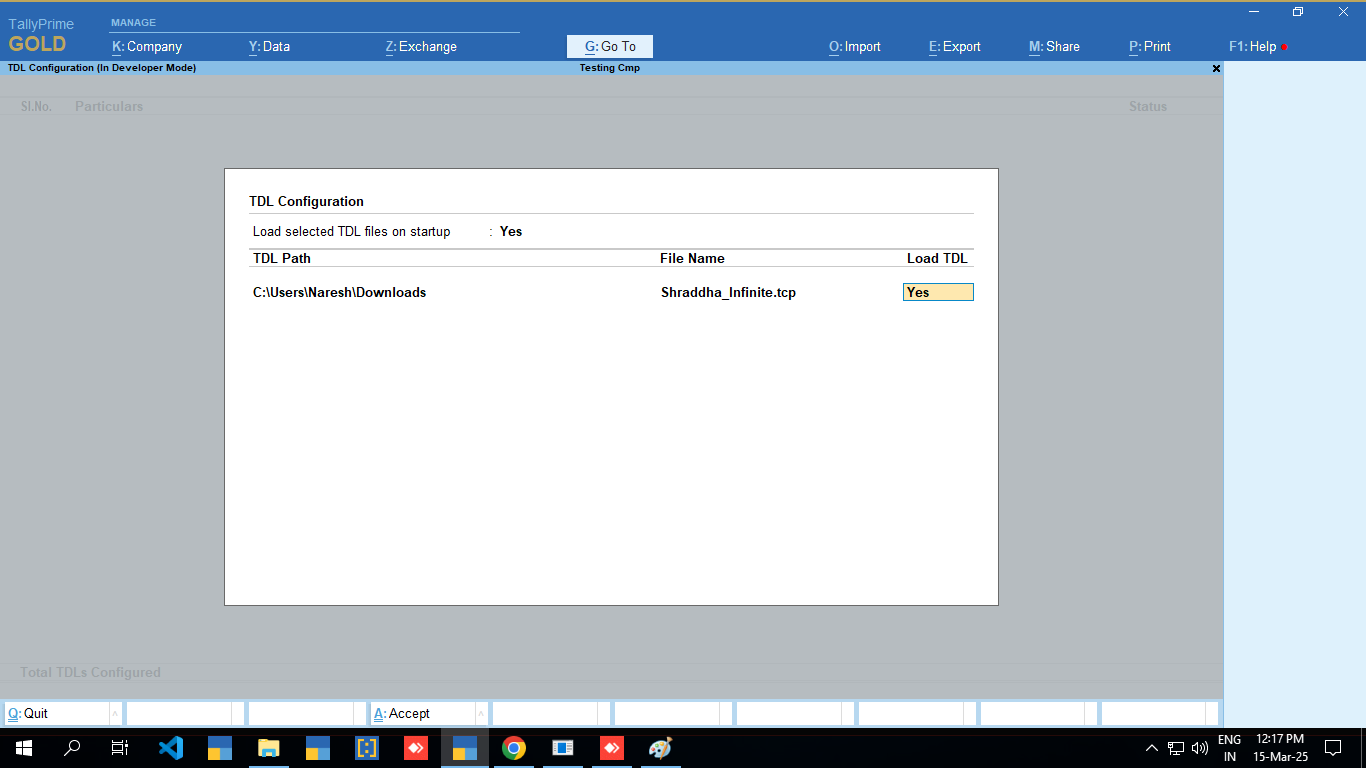
Now you can generate Support cases regarding Tally, using Shraddha Support Button.
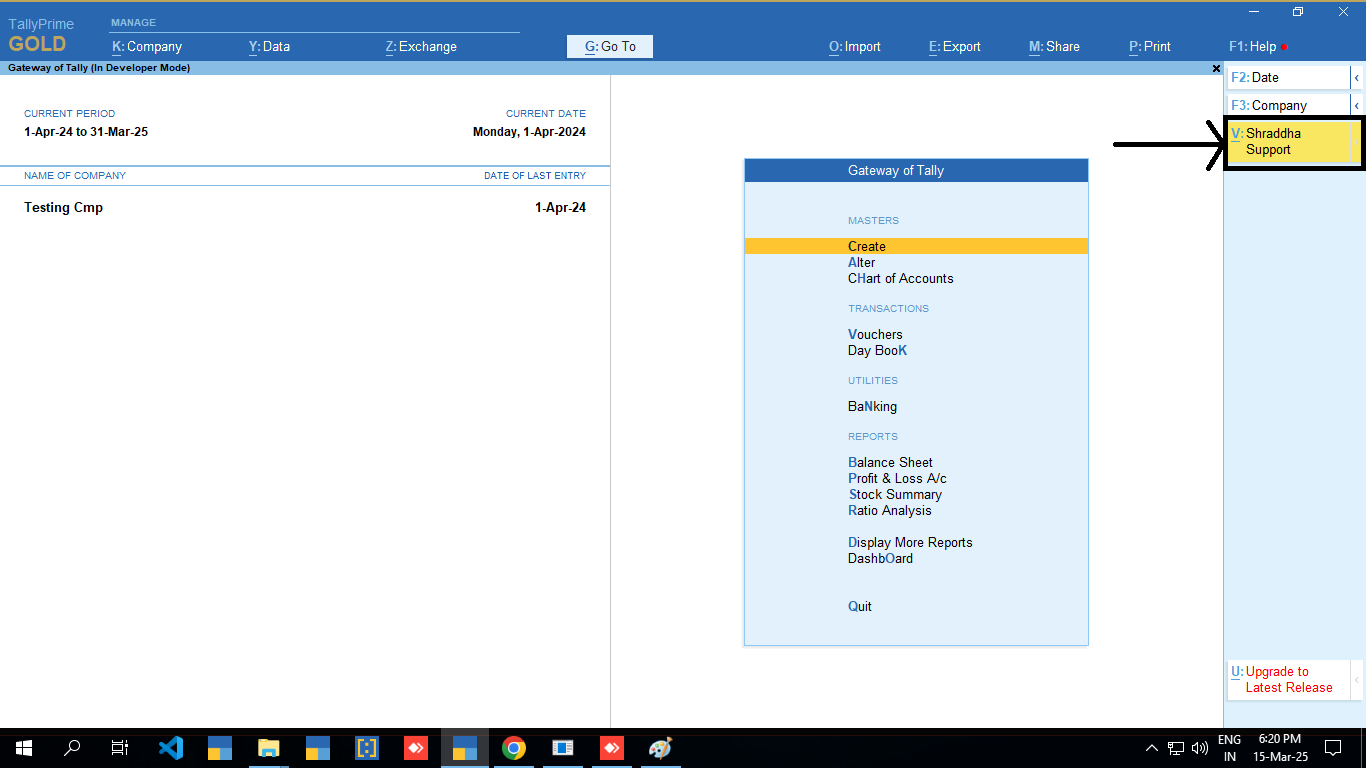
At Shraddha Infosystems, we offer complete support for Tally. Our team of experts is always
ready to help you.
They provide clear advice and solve your issues fast. We fix problems
quickly to keep your system running smoothly With our support, you can focus on growing your
business.
Using the TCP file is a simple way to get help. It sends your problem directly to our Tally support team. Your issue is automatically recorded as a support case. This tool lets you ask for help without extra steps. It makes getting Tally support quick and easy.
Download TCP File